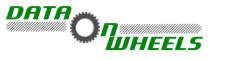I am very excited to announce that my daughter, Kristyna Hughes, will be joining the Data On Wheels team. Our fates and paths to this point seem parallel though not sequential. Both of us went to college and studied cultural anthropology. This turned out to be a great foundation for working with customers in our respective technology fields. If you have followed me for a while, you know that my career has focused on data and analytics for the past 20 years. During that time I worked for XATA Corporation which was a transportation management company. We were a cutting edge, SaaS technology company that specialized in electronic driver logs. I created my blog while working there, thus Data On Wheels. I have since went back into consulting but kept the name. Fast forward to today, Kristyna started her career in logistics which led her to her current employer, GlobalTranz. While there, she created a couple of reports which were well received and got noticed by the business intelligence team. She has since helped them grow their Power BI practice and deliver awesome reports. I am very proud of the work she has done and look forward to her joining Data On Wheels as a co-contributor. Now, let’s hear from her.

Kristyna here, I am thrilled to be joining my dad in the BI world and in writing up the lessons learned along the way. Like he said, I have been deep in the world of Power BI from administration to building the executive morning report. I believe people in the business are our best assets as data analysts, so I appreciate learning my logistics knowledge through experience and continue to learn from my colleagues in the field. Our mutual background with cultural anthropology allows us to get to the heart of problems efficiently through discussions with stakeholders to bring them valuable insights from their data. While not all companies literally have their data on wheels like logistics, data can turn the wheels of profitable change for any company.

One other thing my dad and I enjoy together is good whiskey from rye to bourbon to scotch. Look for some of our favorites in the Fun Info page as we sip and savor some soul-warming whiskeys.