 As Power BI becomes more prevalent in data analytics and visualization within the enterprise, data security becomes a significant concern. Power BI at its best is deployed to the Power BI service hosted on Microsoft’s Azure platform. Every enterprise should understand the level of security available with their data. Companies who have made the leap to cloud technologies such as AWS, Microsoft Azure, Salesforce, and Microsoft Office 365 should have an understanding of the data compliance and security capabilities of those solutions. However, companies who want to take advantage of Power BI but have just started their cloud journey or are cloud adverse need to know the nuances of Power BI and security.
As Power BI becomes more prevalent in data analytics and visualization within the enterprise, data security becomes a significant concern. Power BI at its best is deployed to the Power BI service hosted on Microsoft’s Azure platform. Every enterprise should understand the level of security available with their data. Companies who have made the leap to cloud technologies such as AWS, Microsoft Azure, Salesforce, and Microsoft Office 365 should have an understanding of the data compliance and security capabilities of those solutions. However, companies who want to take advantage of Power BI but have just started their cloud journey or are cloud adverse need to know the nuances of Power BI and security.
I have been involved with data and cloud security questions a lot of the past few years. With Power BI’s rise in significance, I have had to answer more specific questions about the service. In order to provide proper guidance and not have a reference for myself, I am putting together a short series of posts on various data security items in Power BI. The topics included enterprise gateway, privacy levels, data classification, and compliance. The focus of these articles are related to using the Power BI service as this is the cloud implementation of Power BI. The desktop has setting which impact deployment of assets, but is not the focus of this series.
The Power BI service is updated frequently. These articles were created based on the Power BI implementation in early April 2017. You may find improvements and changes that impact your experience that are based on newer releases. Feel free to add comments to highlight changes.
Row Level Security in Power BI
Row level security is the ability to filter content based on a users role. There are two primary ways to implement row level security in Power BI – through Power BI or using SSAS. Power BI has the ability in the desktop to create roles based on DAX filters which affect what users see in the various assets in Power BI.
In order for this to work, you will need to deploy to a Workspace where users only have read permissions. If the members of the group associated to the Workspace have edit permissions, row level security in Power BI will be ignored.
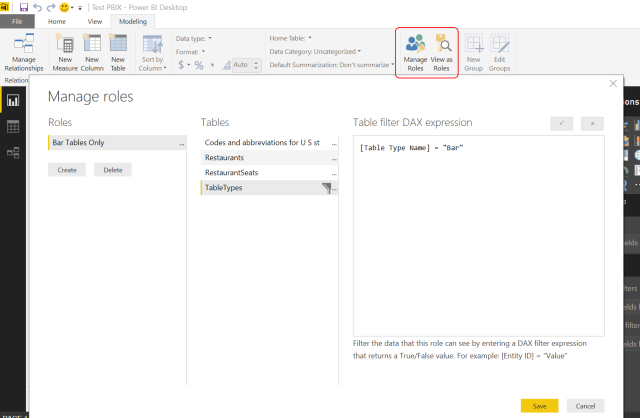
Both DirectQuery and data loaded into the model support RLS is the manner described above.
LiveConnection
SQL Server Analysis Services implements RLS on its own. SSAS requires the enterprise gateway to implement LiveConnection and RLS. RLS is supported by using EffectiveUserName on the connection from Power BI to the on-premises SSAS instance. (Refer to documentation on setting up live connections to SSAS.) This method works for both multidimensional and tabular models.
References
BI SSAS Connector Deep Dive (older content but good information)
Row-Level Security for Cloud models and DirectQuery
Tabular Model Row Level Security White Paper

Pingback: Power BI Row-Level Security – Curated SQL